29
Oct
2015
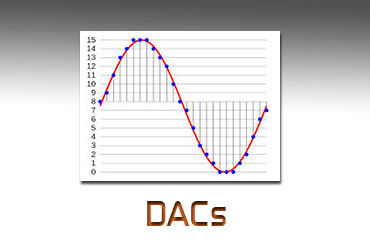
DACs, DACs and More DACs
There are probably at least a hundred models of outboard digital to analog converters (DACs) on the market today – some very good and some merely average. But even a mediocre-performing outboard DAC will often out-perform the DACs in most consumer CD and Bluray players. That being the case, how do you go about selecting the right DAC for your system?
There are several criteria you can use to narrow down the potential field. They include:
- the file resolutions you would like to support;
- compatibility with your music storage/streaming device;
- required inputs and outputs; and,
- your budget.
Let's take these one by one.
File Resolution
If your intent is to play mostly .mp3's and regular RedBook (CD-quality 16/44 files) audio tracks, all DACs sold today are capable of handling those file resolutions. In fact, many of them can do so at very high quality levels. If you desire the ability to play higher resolutions files, many of these basic DACs can also handle file resolutions up to 24/192. Beyond that, it gets a bit more complicated, not only because the DAC needs to be capable of higher resolutions, but also because its usability may be impacted by the capabilities of the streaming device that is feeding it a bit stream (more on that in a moment).
So what file resolutions should you support?
There are many people who feel that human hearing is not capable of resolving added detail in file resolutions above 24/96. While that may or may not be the case, the audio industry over the past few years has aggressively pushed higher and higher file resolutions. The ability to handle files up to 24/192 and even 48/384 is common in standard PCM (pulse code modulation) DACs. But to complicate matters, DSD, a completely different format, is also being aggressively promoted with DSD64, DSD128, DSD256 and even DSD512 formats being pushed. Adding even more to complicate issues, many in the industry are now supporting MQA. I should note here that quite a few DAC manufacturers vow they will never adpot MQA, but that is a topic for another blog post.
The main issue with DSD today is a relative lack of material (compared to PCM recordings). If you like classical or folk music, there is a fair amount of product to select from. The reason is that DSD is often recorded live with a single stereo microphone making generation of these recordings easy. Recordings originally introduced in the SACD (Super Audio CD) format that never really caught on with consumers are also available since they are essentially DSD recordings in the first place. But the total number of these recordings is still somewhat limited.
When you visit sites offering high-resolution audio, you will often see music not originally recorded in DSD that is being “re-released” in DSD. But are those offerings really DSD quality?
If the original master recording was analog (normally recorded on audio tape), when converting to DSD you could at least obtain as much information as the limits of the original analog audio tapes would allow. (They would obviously not take advantage of the expanded dynamic range and signal to noise ratio of DSD since audio tape can't match them. )
If the originals were digital, that is another story. Unfortunately, it is unlikely that they were originally recorded at DSD resolutions. So where does the additional information in the resulting DSD files come from? After all, you can't create detail that is not there. The only thing you can do is extrapolate the additional information from the existing data. In other words, you are using computer algorithms to synthesize information that isn't there, based on the information that is there. Do you end up with anything that is better than the original recording? That is a legitimate area for debate. Some (those selling DACs and music files) would argue that there are benefits. And there may be since these DSD files may have been mastered better than the original CDs. But others, including many engineers, would argue that it is simply an example of the industry repackaging old material to re-market it to a public that doesn't understand exactly what they are purchasing. But I digress (this is probably a topic for another conversation)…
The point is, you need to take a realistic look at what resolutions you would like to support. Based on industry trends and regardless of the merits, DSD will continue to be promoted aggressively by an industry intent on selling gear. Right now, the availability of DSD files is fairly limited, they are expensive when compared to lower resolution files of the same material (that some would say sound just as good), and the file sizes are large, increasing storage requirements. But if you want to future proof your set-up, DSD is probably not a bad idea since that is where the industry appears to be headed.
Source Device Compatibility
When designing a music streaming system, one consideration that must be dealt with is the interface between the streaming device and the DAC. Various DACs offer various methods of interfacing the two.
A music storage/streaming device, whether it looks like one or not, is basically a computing device of some kind running on an operating system such as Windows, MAC or Linux. And there are several ways to interface these computing devices to a DAC. They include:
- AES/EBU (a professional interface typically used in recording studios)
- S/PDIF (a consumer format utilizing coaxial RCA or TOSLINK fiber optic inputs),
- Firewire, or
- USB
- Ethernet
Since a streaming device is essentially a computer, USB will be the most common interface used in a streaming system. That being the case, there are a few things you need to be aware of.
First, how capable is the USB implementation on the source streaming device? If it is based on iOS (MAC) or Linux, there are generally no significant limitations. But if it is based on Windows, that is not necessarily the case. Windows 10 was the first Windows version to support USB Audio Class 2.0. This means that if you intend to use a Windows-based streaming device and would like to support higher resolutions, you will have to use Windwos 10 or proprietary drivers (generally supplied by the DAC manufacturer) if using prior versions. Almost all higher resolution DACs shipped today have drivers available to address this Windows limitation.
The second thing to consider is the nature of the USB input on the DAC itself. USB Audio Class 2.0 is an audio USB standard that insures that a DAC should work just fine without proprietary drivers (with the exception of Windows systems as mentioned above). So this is a safe way to go. While most DACs today are USB Audio Class 2.0 compliant, some are not. These may even require proprietary drivers for MAC (iOS) and Linux systems as well. Again, a bit of caution would be advised. Make sure your DAC is USB Audio Class 2.0 compliant.
Inputs and Outputs
As for inputs, if you will be using USB, that is all the DAC really has to have. If you intend to use AES/EBU, S/PDIF or Firewire, then obviously the DAC you choose will have to have the appropriate inputs as well.
For outputs, about the only consideration is whether your system requires balanced (XLR) or unbalanced (RCA) audio connections. Most DACs include unbalanced inputs and outputs, but some higher end DACs offer balanced inputs and outputs as well.
Your Budget
You can purchase a moderately capable DAC for around $100. But you can also spend upwards of $20,000 or more for a top-tier DAC. That said, you can generally get a very capable DAC for around $300 to $3500 or so. Obviously, the higher resolutions the DAC is capable of supporting and the greater the variety of inputs and outputs it offers, the higher its price will tend to be. But almost all of them will out-perform the DAC typically included an a CD or Bluray player and should be considered a step up.
Summary
While the wide variety of DACs on the market may initially seem a bit overwhelming, the decision as to which is correct for you is a manageable one. Start by narrowing the field by addressing the issues above. Then, when you have narrowed down your choices, spend a bit of time on the net reading reviews and owner's comments. There is a wealth of owner opinions out there and you can use them to your advantage. And keep in mind that no matter which choice you eventually make, it will likely be an improvement over the CD or Bluray player you may presently be using.